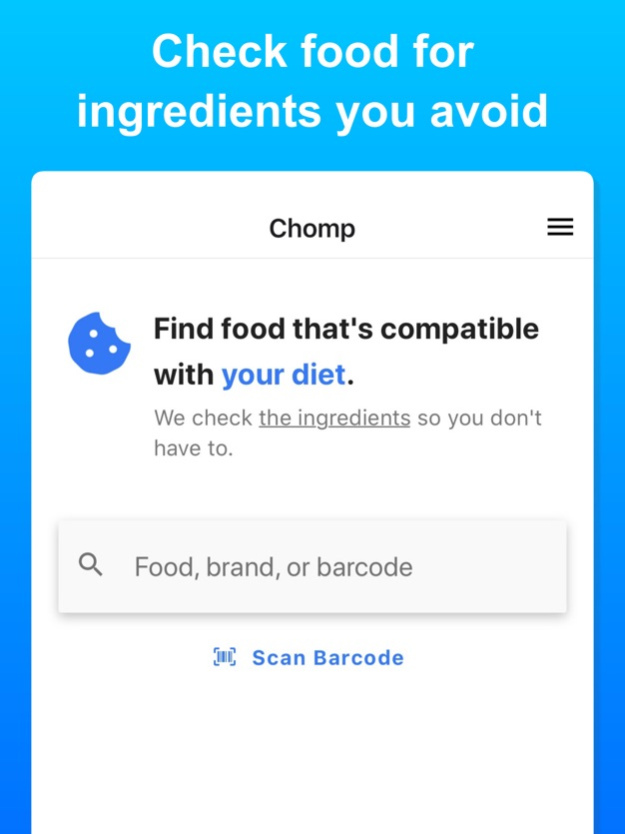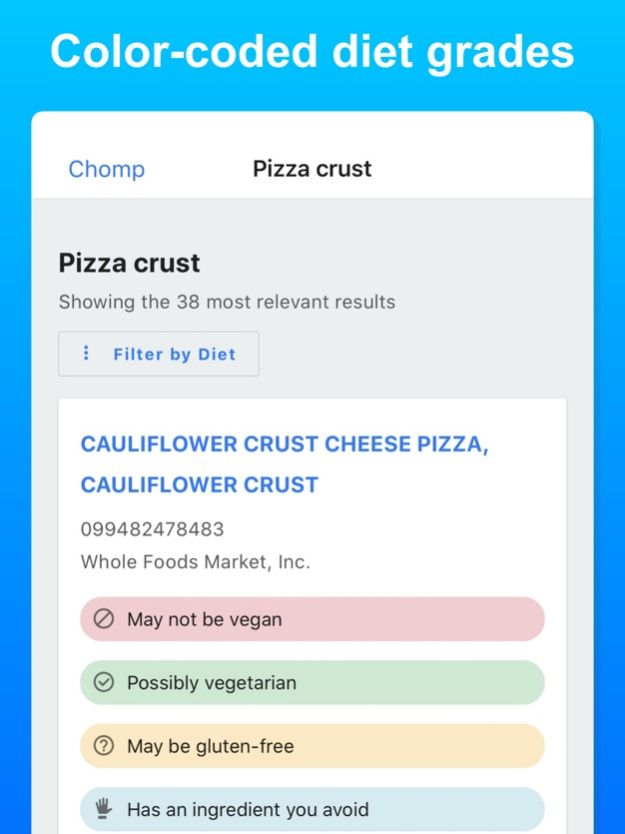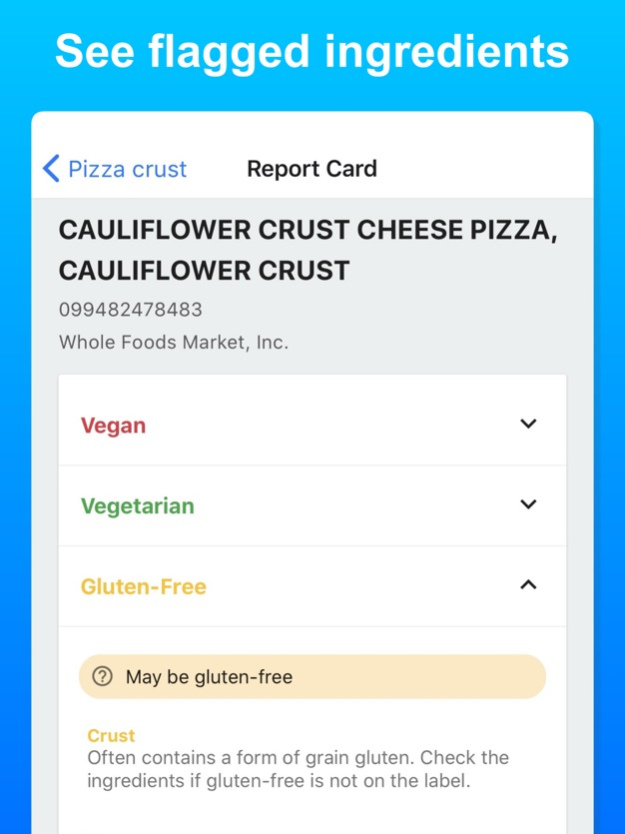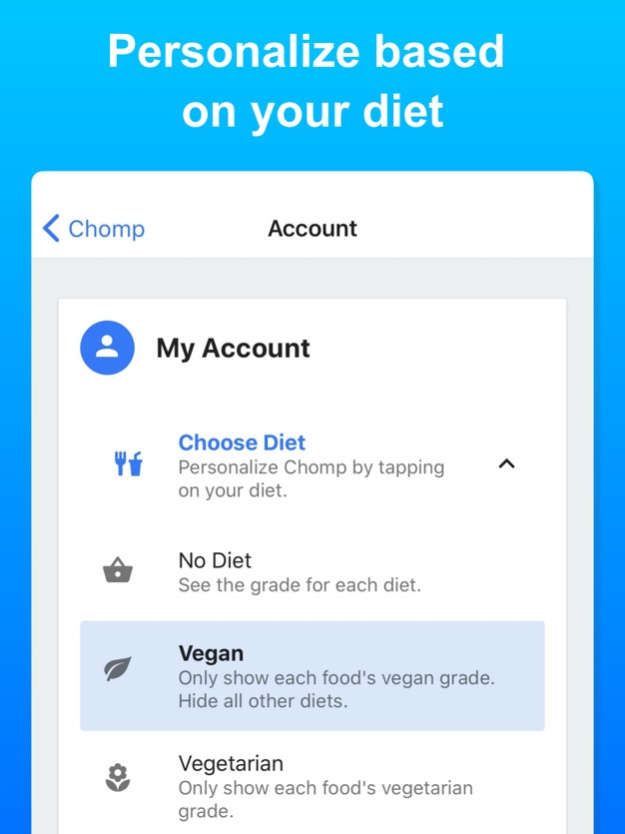Chomp - Check Ingredients 1.2.0
Free Version
Publisher Description
Check if food is vegan, vegetarian, gluten-free, or if it has ingredients you avoid. Search, scan, edit the ingredients we check, and find food that's suitable for you.
Chomp helps you find food that's compatible with your diet. We check the ingredients so you don't have to!
Simply search for food, or scan a barcode, to instantly check if the food has any ingredients you're avoiding.
We automatically determine if food is vegan, vegetarian, gluten-free, or if it has any ingredients you want to avoid.
Chomp also lets you enter your own ingredients to avoid. We then tell you if we find that ingredient in the food. This is perfect for vegetarians who want to avoid eggs, people with peanut sensitivities, or anyone who just wants to avoid an ingredient or two.
Chomp is built on an advanced diet-grade algorithm that checks for ingredients that have been identified as not being compatible with vegan, vegetarian, and gluten-free diets. We show you what ingredients our algorithm flagged, and why.
Our color-coded diet grades show you if we found any ingredients that you're trying to avoid.
- Green: Indicates that we are confident that the food, or ingredient, is compatible with a diet.
- Yellow: Used when we are uncertain if a food, or ingredient, is compatible with a diet. Yellow is also used if we’re missing the data we need to make a decision.
- Red: Represents that we are confident that the food, or ingredient, is not compatible with a diet. These are foods with ingredients you may want to avoid.
Chomp empowers people to eat better, avoid certain ingredients, and learn more about what's in their food. We also help you discover vegan food, vegetarian food, and gluten-free food so you can better follow your diet plan.
We answer the following questions:
- Is it vegan?
- Is it vegetarian?
- Is it gluten-free?
- Does it have any "bad" ingredients?
Our algorithm is continually being improved and is very accurate. However, we always recommend that you double-check the ingredient label. If you do notice any discrepancies or errors, please contact us.
Mar 13, 2020
Version 1.2.0
We opened up Chomp to everyone by allowing you to customize the ingredients we check. Add ingredients you want to avoid and we'll let you know when a food contains it.
We already check for 650+ ingredients to see if food is vegan, vegetarian, or gluten-free friendly but now you can add your own ingredients. This is especially helpful if you're not vegan, vegetarian, or avoid gluten. Now you can use Chomp to avoid ingredients that you have sensitivities toward or to just avoid an ingredient or two.
You must be logged into a free account in order to use this feature.
About Chomp - Check Ingredients
Chomp - Check Ingredients is a free app for iOS published in the Health & Nutrition list of apps, part of Home & Hobby.
The company that develops Chomp - Check Ingredients is Chomp Foods LLC. The latest version released by its developer is 1.2.0.
To install Chomp - Check Ingredients on your iOS device, just click the green Continue To App button above to start the installation process. The app is listed on our website since 2020-03-13 and was downloaded 2 times. We have already checked if the download link is safe, however for your own protection we recommend that you scan the downloaded app with your antivirus. Your antivirus may detect the Chomp - Check Ingredients as malware if the download link is broken.
How to install Chomp - Check Ingredients on your iOS device:
- Click on the Continue To App button on our website. This will redirect you to the App Store.
- Once the Chomp - Check Ingredients is shown in the iTunes listing of your iOS device, you can start its download and installation. Tap on the GET button to the right of the app to start downloading it.
- If you are not logged-in the iOS appstore app, you'll be prompted for your your Apple ID and/or password.
- After Chomp - Check Ingredients is downloaded, you'll see an INSTALL button to the right. Tap on it to start the actual installation of the iOS app.
- Once installation is finished you can tap on the OPEN button to start it. Its icon will also be added to your device home screen.